What is a PiHole and why you should install one
Setting up network wide DNS level advert blocking on your home network
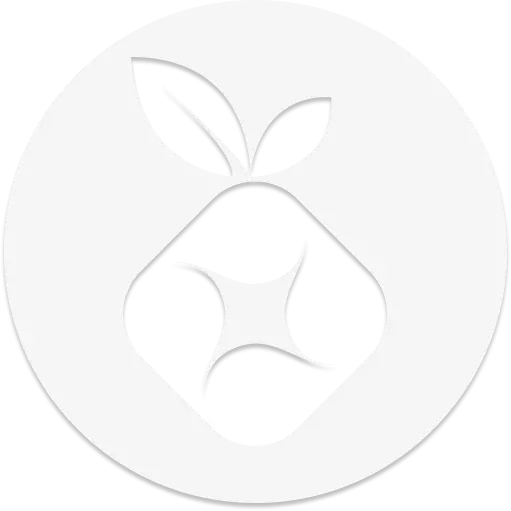
The problem
📍 The problemLet’s face it. The internet as it stands in 2021 is almost unusable… Every website you visit has cookie popups that take up half of your page and after you dismiss those you’ll often be bombarded with advert, after advert.
Browsing on desktop is an acceptable experience but have you tried to load a recipe website on a mobile device? It’s a hellish experience and for me was the final straw. Something had to be done about this.
Why other solutions didn’t work
📍 Why other solutions didn’t workOf course everyone else who has been frustrated over adverts has some kind of ad blocker such as ABP or UBO installed on their browser. Or perhaps you’re running a browser with built in blocking such as Brave or Opera.
However that only makes the experience acceptable for that browser on that device. What I needed was something network level. Something even those pesky mobile game ads couldn’t get past. What I needed was a PiHole
What is a PiHole?
📍 What is a PiHole?A PiHole acts as your networks DNS (Domain Name System). This allows the PiHole to monitor and intercept all ingoing and outgoing traffic to your network blocking any known advert/tracking domains.

This allows for network wide protection with the flexibility of being able to create your own custom block list, allow list and even groups / device management. And the best part? It’s all open source!
After one year of PiHole
📍 After one year of PiHoleBrowsing the internet on my home network is now safe. Websites that used to frustrate me are now acceptable to use. Those unplayable mobile games that my partner would often complain about are now playable. When your block list is configured right it’s crazy the amount of tracking and advertisements it really blocks.
I mean just look at my stats for today
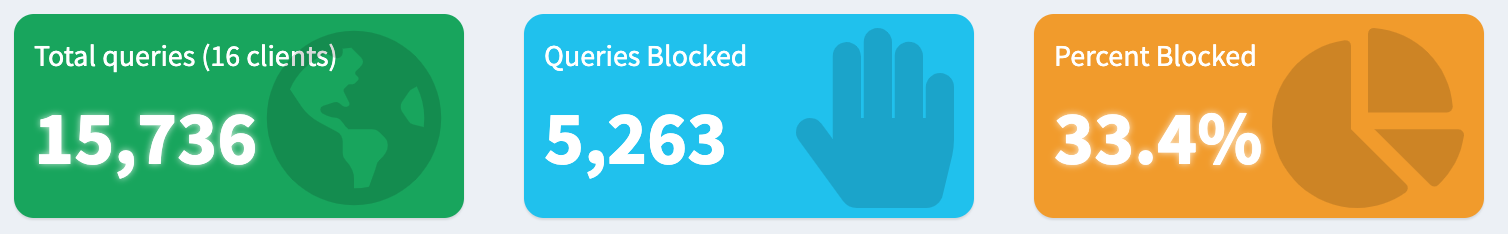
Due to it being network wide it’s very easy forget it’s there. Sometimes I’ll be out in public and load up a website on 4G and be reminded how horrible the experience is outside of my home network. It makes me thankful for the little Pi that sits there working hard to keep my network safe.
Cool, sign me up
📍 Cool, sign me upTo get started you’ll need any device that can run their supported operating system. Their target device is a simple Raspberry Pi that you can plug in right next to your router. I’ve had mine running on a Pi 3B without a fan for over a year now and not had any issues at all.
Next you’ll need to check that you can change your routers DNS. I have my provided Virgin router in modem mode hooked into an Asus router. This made things super simple for me as the Asus router is very configurable.
Once you’ve figured out those two steps I’ll refer you on to the PiHole docs for setup.
Conclusion
📍 ConclusionI’d fully recommend setting up a PiHole on your network. It’s worth the 1-2 hours for the initial setup and will save you time and frustration in the future.
Thanks for reading my first blog post. I look forward to writing many more in the future! 👋